Introduction to Invoice Life Cycle in Wise-Pay
It is important to understand the invoice life cycle in Wise-Pay before you start making payments for the invoices issued to your company by the Wise-Pay merchant who invited you to register with Wise-Pay. An invoice may be displayed in one or more pods of the Wise-Pay dashboard. When an invoice is synced from ConnectWise, it appears as an Outstanding Invoice in Wise-Pay. The invoice can also appear in the Scheduled Payments pod if the invoices satisfies automatic payment conditions. For more information on Wise-Pay dashboard, see Understanding Wise-Pay Dashboard. An invoice record moves from one to the other pod of the Wise-Pay dashboard based on the actions selected by the user. The following diagram describes the flow of invoices between the pods of Wise-Pay dashboard.
All invoices with total outstanding more than $0 would appear in this pod. This also includes the invoices that have been automatically scheduled using the automatic payments feature. As long as the full payment for the invoice is not paid and the underlying accounts are not settled in the accounting system, the invoices would stay in this pod. The following are the flows of invoices from and to this pod: This pod displays the invoices that have been scheduled for making payments. It can happen because of a manual schedule (Actions > Schedule) from the Outstanding Invoices pod or through automatic payments. The invoice record stays in this pod until the transaction is processed based on the schedule or the user cancels the scheduled payment (Actions > Cancel Payment). The following are the flows of invoices from and to this pod: This pod displays invoices for which payments have been made. This pod only displays successful payment transactions. There is no flow moving out of this pod.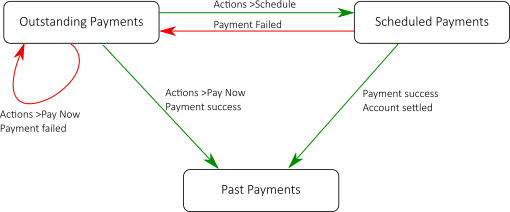
Outstanding Payments Pod
Scheduled Payment Pod
Past Payments
Related articles
Filter by label
There are no items with the selected labels at this time.