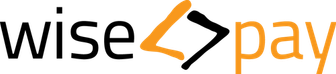Wise-Pay Payer Documentation Home
Welcome to Wise-Pay documentation. Wise-Pay documentation platform has been designed to educate the users through a series of How to articles. You can use the index on the left section of the screen to read the content in a sequence. You can also use the search boxes to find answers to specific queries.
Log In Before You Proceed
It is strongly recommended that you log into Wise-Pay documentation to access all supported features. Follow these steps:
- Click the Log In icon ( ) at the bottom left end of the screen
- Enter guest@wise-sync.com in the Email field.
- Click Continue
- Enter Guest123! in the Password field and click Log In.